Follow these easy steps to integrate Instinctive Notes and Nookal and get started with compliant clinical notes.
Get your Nookal API key
First you need to get your Nookal API key.
In Nookal click the "Practice" menu item at the top of the screen.
Next click the "Integrations" item to the left and choose "Marketplace".
Instinctive Notes is currently set up using the "Custom" option which you find at the bottom of the list. Click the "Configure" link.
You will now be in a list of API Keys.
You may have other API Keys set up but you can ignore them and use the "Generate API Key" option at the bottom of the screen to add a new Key for Instinctive Notes.
One you have generated a new key, name it "Instinctive Notes", select the locations you want to integrate and ensure the "Clinical Notes" and "Documents" additional options are set.
Lastly ensure the "Status" is on and then copy the API Key.
Here is what your API Key settings should look like:
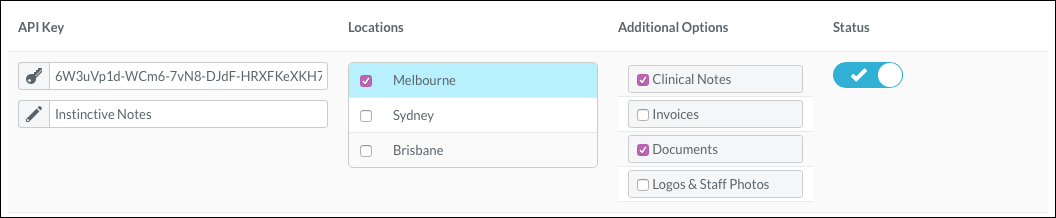
Once you have your key you are ready to link Nookal with Instinctive Notes.
Sign up for Instinctive Notes
Go our signup page and choose "Instinctive Notes Plus Nookal" to get started.
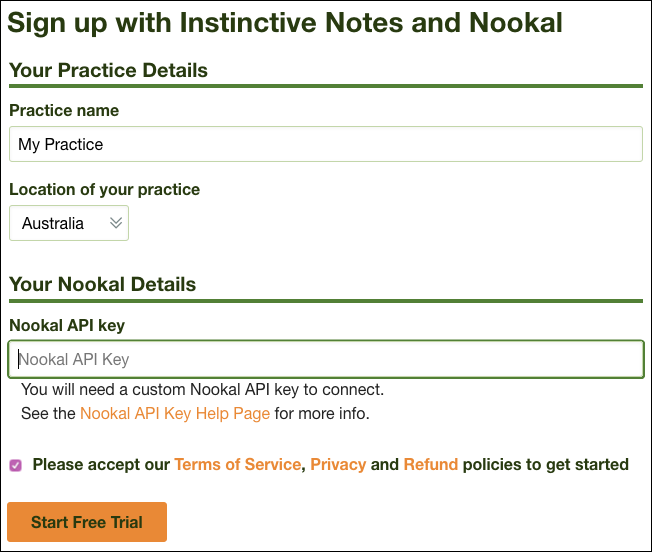
Add your practice name, location and your Nookal API key and start your free trial.
Instinctive Notes will then do an initial sync of details from your Nookal system, including your practitioner details.
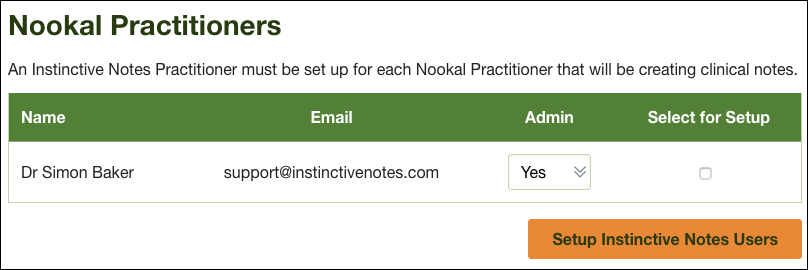
Simply select the practitioners from Nookal who will be using Instinctive Notes and click "Setup Instinctive Notes Users" button.
Their details will be created in Instinctive Notes, an email will be sent to each practitioner with instructions on getting started and their appointments will be ready to take compliant clinical notes.