The appointment list is the first thing you see when you open Instinctive Notes and provides key details to help you understand how your day will progress.
Today's appointments
The list of appointments is your note taking plan for today. It lists every patient appointment you have along with the appointment times.
Appointments are synced from your source system every five minutes which keeps them up to date and ready to record notes against. New appointments appear and cancellations and no shows disappear automatically.
The App refreshes every time you open it and you can refresh at any time with the refresh button at the top right.
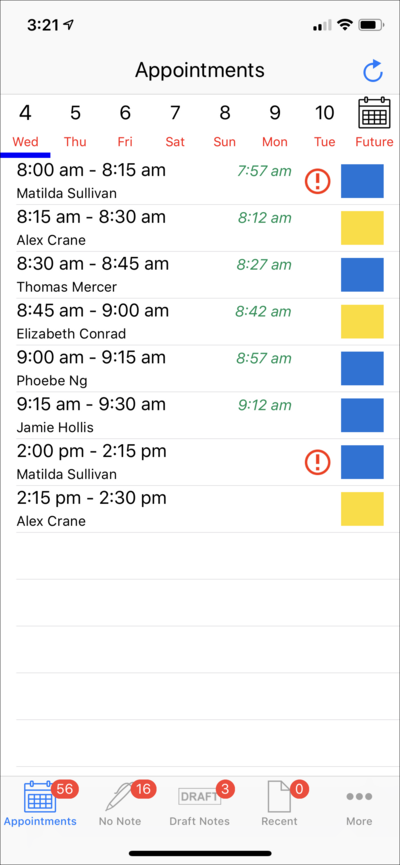
Arrival times
To the right of the appointment time, in green, are arrival times for the current appointment. Please note that these are not always accurate as we are limited to the information provided by your source system, but they are our best estimate of arrival time based on the available information.
Medical alerts
If the patient has a red exclamation in a circle "❗️ " then there are medical alerts recorded for this patient. Tap the exclamation button to see the alerts.
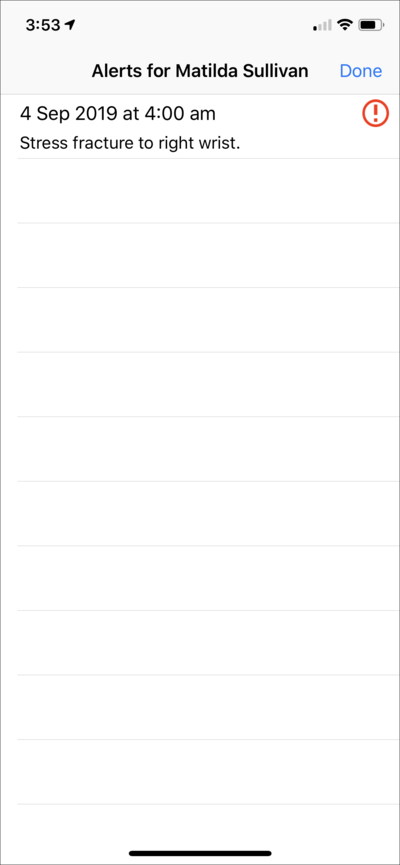
Alerts can be edited both in the Instinctive Notes App or on Instinctive Notes Web.
Appointment types
The coloured square to the far right represents the appointment type assigned for this appointment.
For Cliniko the colours will match exactly what you have set up in Cliniko.
For Nookal, Mindbody and Front Desk the colours will be randomly set by Instinctive Notes when we first sync over the appointment types. You are able to change these colours in the appointment type settings in Instinctive Notes.
Future appointments
Using the date picker at the top of the screen you can see appointments for other days in the coming week. The future button shows appointments further into the future; up to 2 weeks for Cliniko, Nookal and Mindbody or 1 additional day for Front Desk.