If you don't have time to complete a note, or you know you want to add more details, then you can save a draft.
All your drafts are listed in once place so you know exactly what needs to be done to get up to date.
To access the "Draft Notes" list tap the third tab on the bottom of the main App screen.
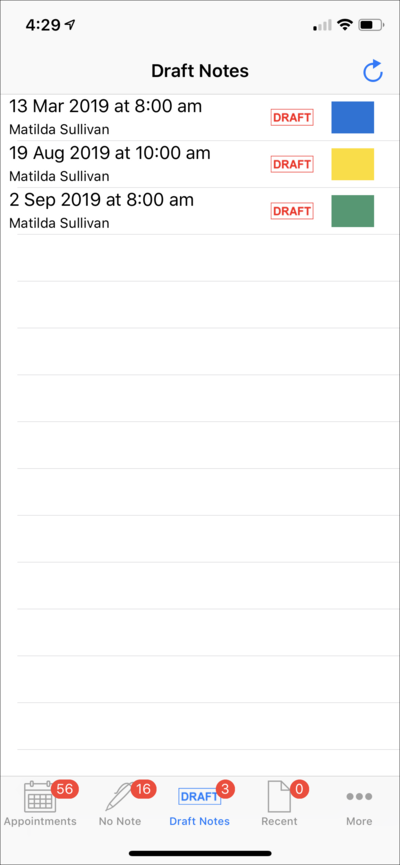
The drafts list includes the patients name, the date and time of the appointment and the appointment type, so you can tell at a glance the type of notes you need to complete to get up to date.