All notes recorded over the past two days can be found on the "Recent" list.
Whether it is just for reference or you need to make a quick edit to your note you don't have to hunt down notes by looking at patients details individually.
To access the "Recent" list tap the fourth tab along on the bottom of the main App screen.
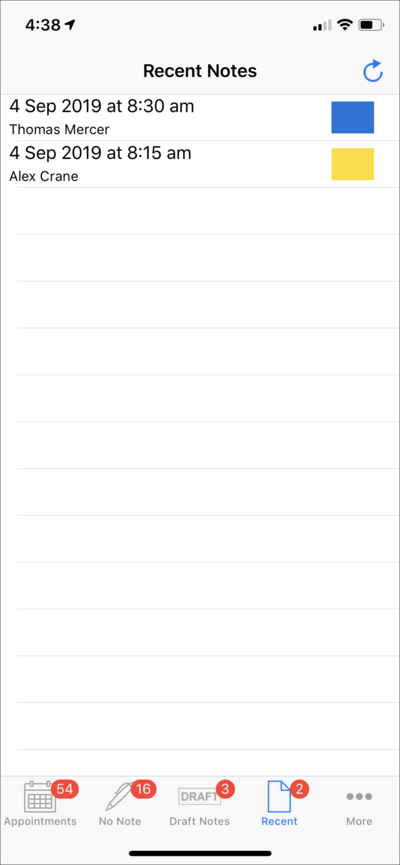
The "Recent" list includes the patients name, the date and time of the appointment and the appointment type, so you can easily understand which patient record it is you are looking for.