To get the most our of you Instinctive Notes membership and keep your client data safe it is important to keep the Instinctive Notes App updated to the latest version.
Automatic app updates
There is an automatic way to keep Instinctive Notes, and all your apps, updated on your iPhone or iPad. Read on to set up automatic app updates.
Step 1: Access your device settings
Open your iPhone or iPad tap "Settings > iTunes & App Store".
Step 2: Set “Updates” on
You will see your Apple ID details along with a list of items which will be automatically downloaded to this device. Make sure the "Updates" item is set on.
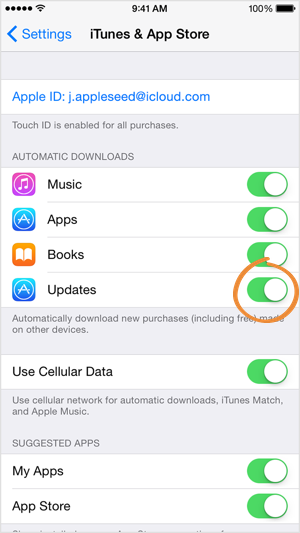
You can decide whether to use your Mobile Data with the "Use Mobile Data" or "Use Cellular Data" (depending on which country your device is set up for).
Step 3: Repeat for all your devices
That was super easy and now you won't have to manually download any app updates ever again.
Just repeat the two simple steps for all your devices and a whole lot of hassle is removed from your life. We recommend doing this for every iOS device you own, regardless of whether you are using Instinctive Notes or not. It is always best to have the latest updates, particularly to ensure you have all security patches applied.
Don’t want automatic updates
You will have to update Instinctive Notes and all your apps manually. Just open the "App Store". Tap on the "Updates" tab and then "Update" each app or tap "Update All".
If you don't have automatic updates turned on then we recommend you update regularly to ensure you have the latest stability and security updates for all your apps.