Compliant clinical notes start with ensuring all patient information which should be recorded is recorded.
There must be a place for storing all the different types of patient information you collect and an approach to ensuring important information is not missed.
The systems you use to record your patient information should support you in storing all the different types of info you receive and prompt you to record anything you may have missed.
Here's how Instinctive Notes does it.
A place for every document
The first point for compliance is to ensure that there is a place to store every kind of detail or document relating to the patient.
Instinctive Notes has three methods of recording the necessary patient info.
SOAP notes
SOAP notes are the primary method of recording patient treatment and assessment information. A SOAP note should be recorded for every consultation you have with a patient.
Instinctive Notes utilises structured data, smart copy rules, standardised templates and pick lists to ensure SOAP notes are fast, accurate and comprehensive.
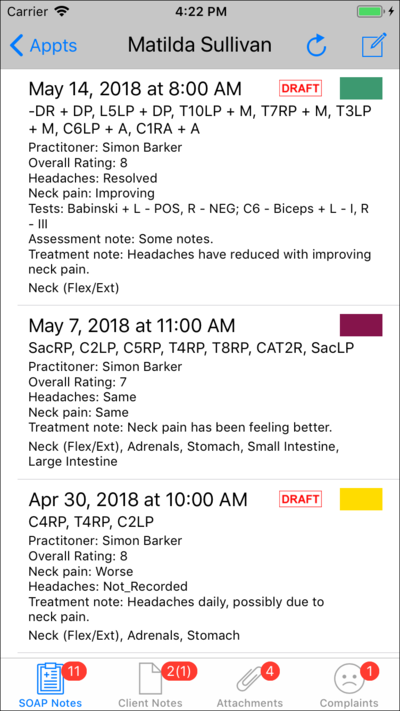
Client notes
Client notes are the primary method of recording non-treatment details for a patient. Any type of information can be added to client notes, with each detail held in it's own note.
Client notes also hold "Medical Alerts" for a patient which will show in the Instinctive Notes App to alert practitioners of important information which should be reviewed prior to any treatment.
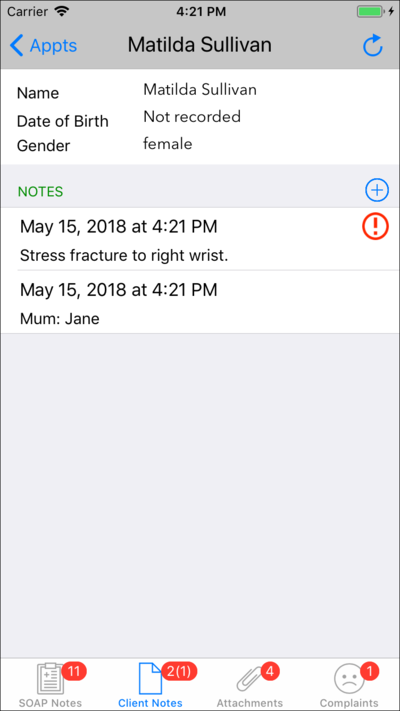
Attachments
Attachments are the primary method of storing all details which are generated by your clinic or provided by your patient in document form.
Many document types can be attached to the patient record and all are viewable right inside the Instinctive Notes App.
Whether it's a picture attached directly from inside the Instinctive Notes App or a PDF attachment uploaded by an Assistant in Instinctive Notes Web all the documents you have relating to your patient will be available at all times.
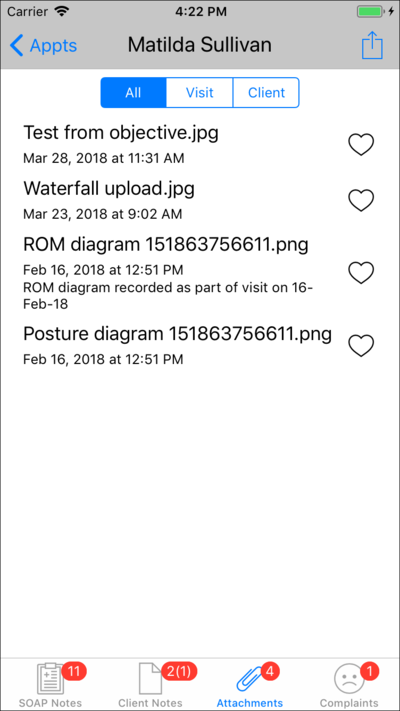
A note for every consultation
Clinical note compliance requires a note be recorded every time you have a patient consultation, and that those notes are accurate and timely.
Instinctive Notes provides multiple tools to manage your note taking process, both to ensure you never miss and not and also to allow quick updates to incomplete or inaccurate notes.
It's easier to keep your notes regularly up to date, than to try and rectify them once you are hundreds of notes behind.
By using these tools you can be sure to be relaxed in the face of a request for your notes, either in support of a legal case or from the Chiropractic Board, because you will always have all your notes completed and up to date.
Appointment list
Front and centre when you open the Instinctive Notes app is your appointment list.
Every appointment you have for today, and into the future, appears on the list.
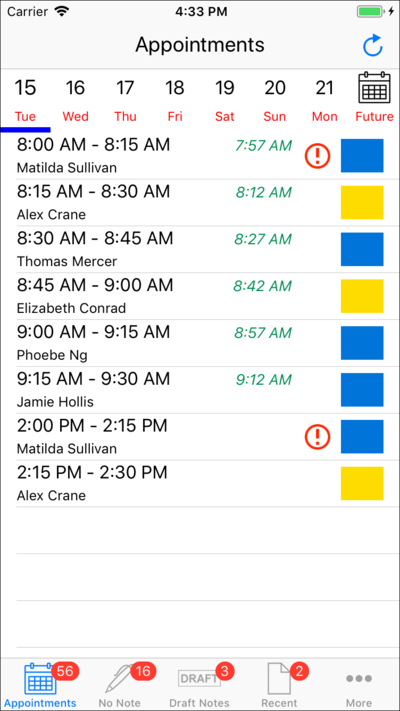
Additional information to help you prepare for your consultation is available right in the list, including:
- Arrival times for patients who are set arrived in your practice management system
- Medical alert indication so you understand immediately if there are any issues which will impact your treatments
- The colour of the appointment type so you know exactly how to approach the consultation with your patient
By understanding the key details of the appointment you will be more prepared to record your notes, and much more likely to record them at the time of the consultation. The more often you do that the less often you will miss notes which are a compliance failure.
No note list
Given the number of patients you see in a day, it's always possible that a note is missed. Unless you have a system which tracks every patient consultation and whether a note is recorded, it's too easy to have a compliance failure when you miss taking a note.
Instinctive Notes works hard to identify every appointment which should have a note recorded but is missing one.
At the end of the day, any appointments with notes missing are moved to the "No Note" list in the Instinctive Notes App. This list is right next to the appointments list and provides a badge indicator to show you exactly how many appointments remain without notes.
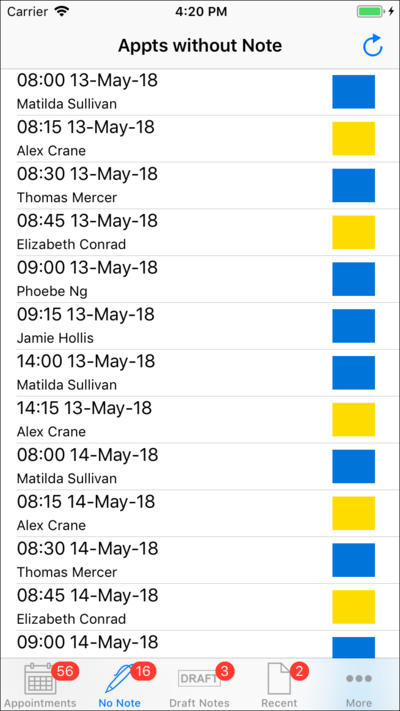
Cancellations, no shows and re-booked appointments are automatically processed and removed from the list, so you only need to focus on the consultations which actually need notes recorded.
If there's any reason you don't need to record a note then just swipe it away to remove it.
Just two taps and you are taking a note that you've missed. There's no easier way to keep on top of your missing notes.
Draft notes list
Alongside recording a note for every consultation you also must ensure your notes are complete. If you know you want to add more detail to a note then you need to have a way to indicate that and also a way to find all the notes that need more information.
Instinctive Notes allows quick recording of draft notes and a dedicated list, accessible from the main App screen, which lists all your open drafts.
Just two taps and you are updating your draft. There's no easier way to finish off all those incomplete notes and make them compliant.
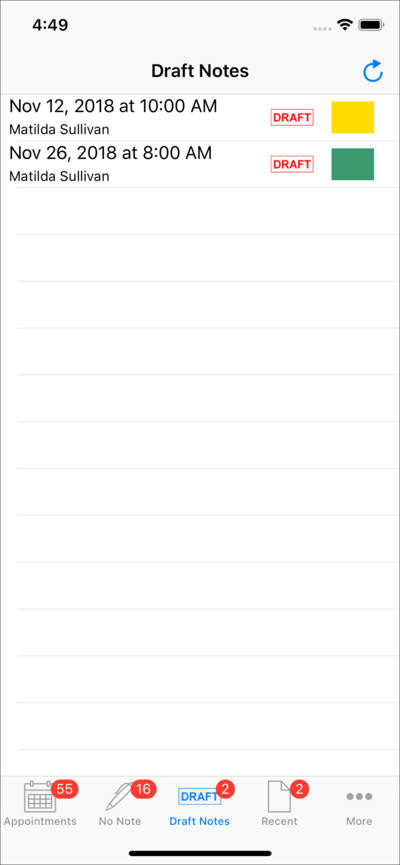
Recent notes list
There's always the chance that you realise you've missed an important detail for a note you've just recorded. When you need to update a note you want to get to it quickly so you don't forget the details you want to add while you hunt it down.
Instinctive Notes makes it quick and easy to get to recently recorded notes and make any adjustments you need to make. A dedicated recent notes list, accessible from the main App screen, includes all the notes recorded in the last 2 days.
When you edit a note a reason for edit will be requested so you can record exactly why the change was made in case their is ever a query about the note.
Once again, just two taps and you are updating a recently recorded note. There's no easier way to update notes with those important details, which of course means you actually will make the updates rather than forget them before you dig out the patient file.
Missing notes list for assistants
It's always good to have an additional pair of eyes on an important task, and for note compliance the first hurdle is getting a note recorded for every one of your consultations.
Instinctive Notes makes it easy for you to keep an eye on how your associates are keeping up with their note taking by providing a list of missing notes for all practitioners in your practice on the Instinctive Notes Web App.
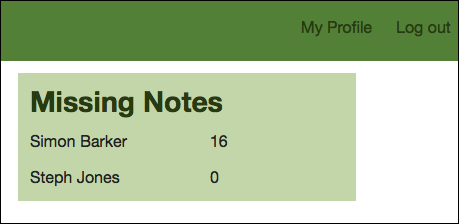
Review it yourself, or have your assistants keep an eye on how you and your team are keeping up with their note taking requirements.
Easy access to all patient records
Of course, there's little use in having all these great tools helping you keep up to date with all your note taking if it's not easy to find and review the notes when you're ready for your next consultation.
Instinctive Notes has all patient details in one place, and because it's a native iOS App it's lightning fast.
You can quickly access the complete note history of all the patients you are due to see today, without any of the noise that comes with accessing details through your practice management system diary.
With just a couple more taps any patient you have recorded notes for will be front and centre, their complete history available for your review.
Compliant records require work
Note taking compliance isn't just a matter of recording notes. You need to have the processes and systems in place to ensure that all the compliance requirements are met.
Without simple tools to make sure you record notes for every consultation, that they are complete notes and they are easily accessible when you need them, you aren't going to be compliant.
Instinctive Notes provides the tools you need to get your practice to the first step, recording all the details you need to record, so that your compliance is as easy as possible.