Instinctive Notes works hard to identify when a note has been missed but should have been recorded. Every note it finds end's up on your "No Note" list.
For performance reasons appointments only stay on this list for 4 weeks before being archived. Archived appointments can be restored as required in the Instinctive Notes Web App.
To access the "No Note" list tap the second tab on the bottom of the main App screen.
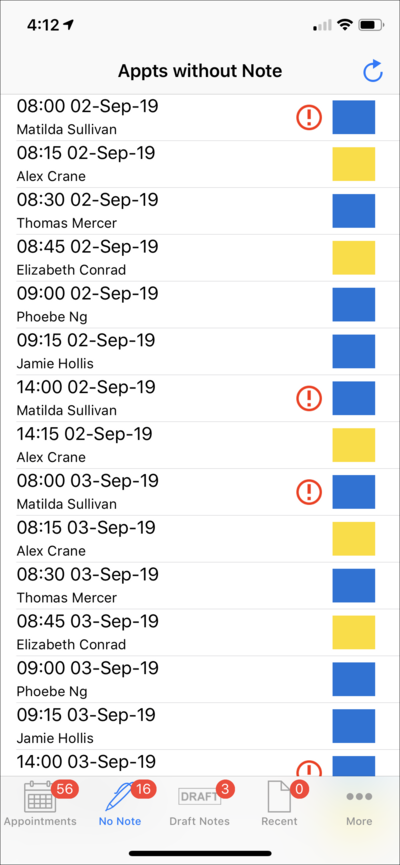
The "No Note" list includes most of the details of the main Appointments list, including patient names, date and times, medical alert and appointment type indicators.
Missing notes are recording in exactly the same way as standard notes. Tap the name, review and record the note and then save.
Instinctive Notes time stamps every note with the appointment time so they will always appear in the order you saw your patients.