You are able to configure various settings in the Instinctive Notes App to work to suit your personal workflow.
These setting control the following:
- Which code templates you can use (up to 4)
- Which muscle button shortcuts appear in your muscles list
- Which technique button shortcuts appear in your techniques list
- Which test appear in your test favourites list
- Which preference you have for recording Range Of Motion
Taking the time to configure the Instinctive Notes App will increase your speed and accuracy in taking notes.
Settings sync across devices, so wherever you log into Instinctive Notes the App will be set up just the way you like it.
Here's how you do it.
Getting to settings
Accessing settings is easy. In the Instinctive Notes App tap the "More" tab.
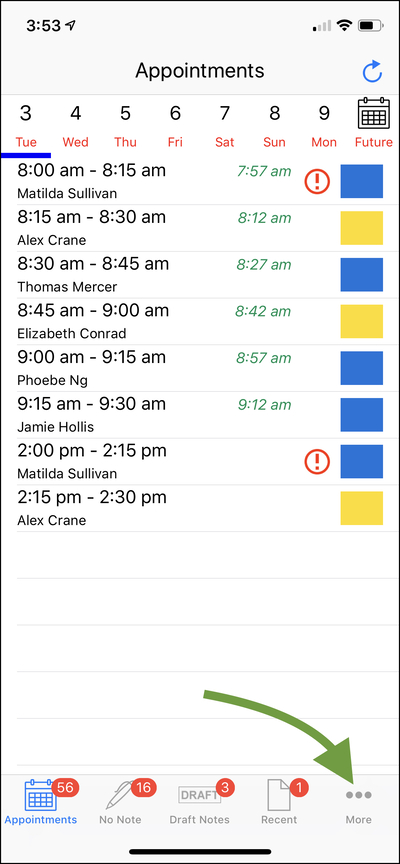
And then tap your name at the top to the screen.
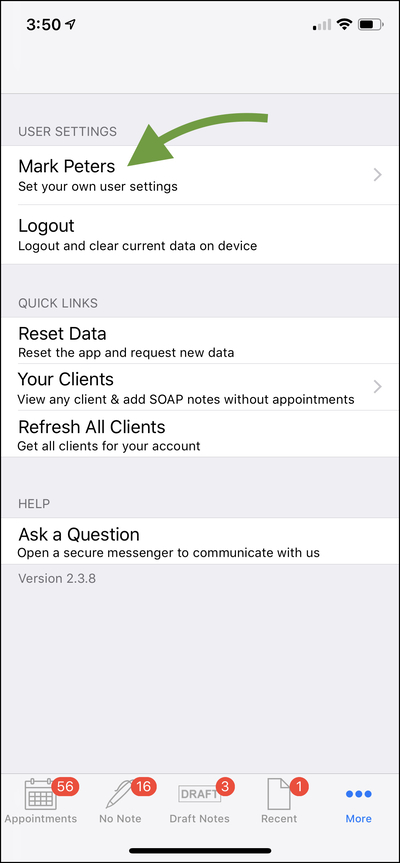
Which will bring you to the settings screen.
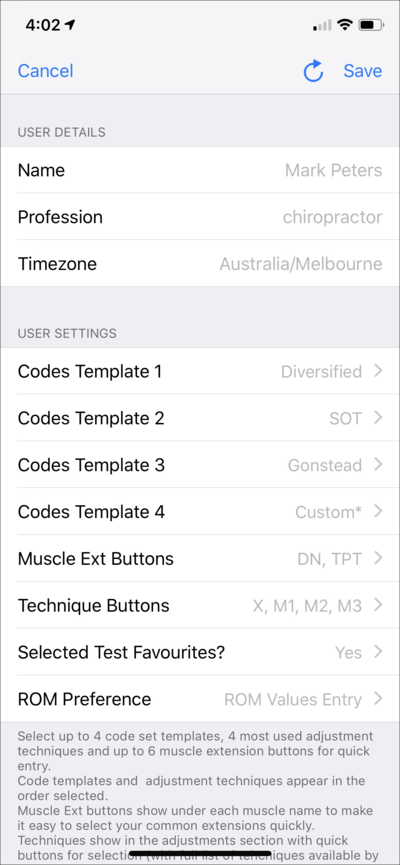
Remember to tap the "Save" button once you have selected all your new settings.
Settings
Learn how to set each of the App settings.