For recording range of motion observations there are two styles you can choose from:
- Marking up a diagram
- Recording specific ROM values
Only one method of recording is active for each practitioner, which can be set in your settings.
Choosing your preference
From the main screen tap the "More" tab. Then tap your "Name" at the top of the screen (see Set up your Instinctive Notes app for a walk through).
Finally tap the "ROM Preference" setting.
Simply select the style that you prefer to use for ROM and return to settings.
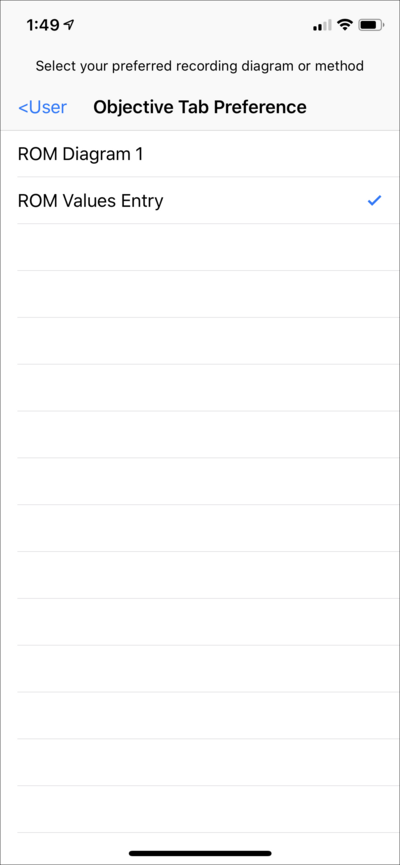
Once set, return to the main settings screen and remember to hit "Save" at the top right.
From then on your ROM observations will be recorded using the preference you have selected.
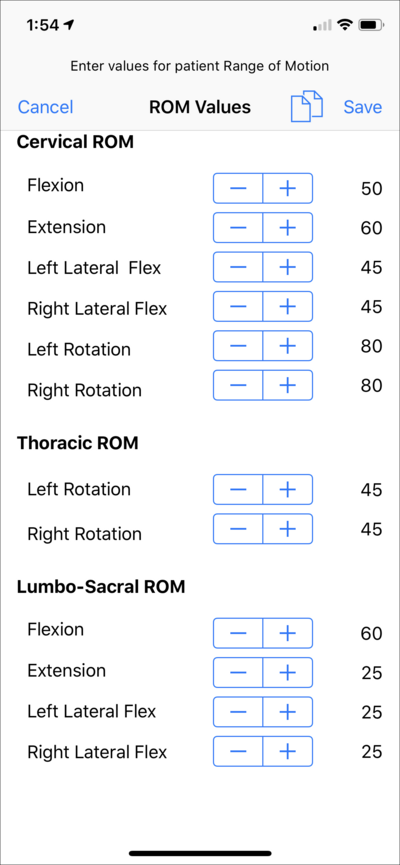
Here you see recording with ROM Values. Specific value degrees can be recorded for each spinal component.
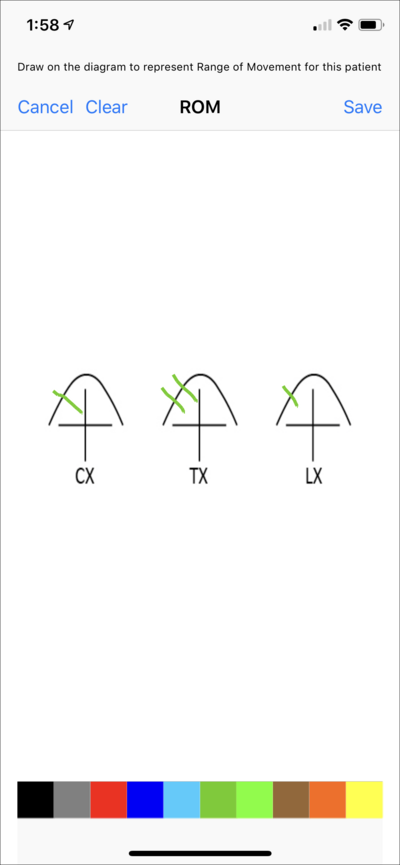
Here you see recording observations with a ROM Diagram. Notations can be with your finger or Apple Pencil in whatever form you wish, using multiple colours as required.
Other Settings
Now that ROM preferences are set up you can check out the other App settings.