Technique buttons provide additional detail on how a core treatment is applied to your patient. These details are optional and there is a standard list of almost 30 techniques which can be applied to any core treatment code recorded.
Many practitioners find they use only a limited number of these techniques and Instinctive Notes allows setting of 4 as fast shortcut buttons.
Choosing your technique buttons
From the main screen tap the "More" tab. Then tap your "Name" at the top of the screen (see Set up your Instinctive Notes app for a walk through).
Finally tap the "Technique Buttons" setting.
Simply tap each technique in the order you want them to appear.
Once set, return to the main settings screen and remember to hit "Save" at the top right.
From then on the buttons will appear as shortcuts on the techniques tab, with a fifth button allowing easy access to all the other technique options.
Here you can see the 4 techniques selected are available as shortcut buttons, all the other technique options can be accessed with the ellipsis "..." button.
Other Settings
Now that technique buttons are set up you can check out the other App settings.